Visual Studio Code setup for Protractor
1. Install VSCode, VSCode is nothing but another version of Visual Studio but available for free.
2. Navigate to https://code.visualstudio.com/
3. Click download button
4. Download the VSCode software according to your operating system.
5. Install the VScode like any other exe file, go along with the recommended setting only.
6. Launch the VSCode, and UI will look like below.
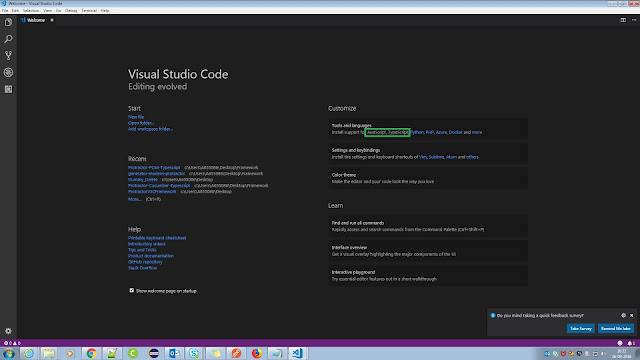
7. Install JavaScript and TypeScript language support from "Tool and lanuguages".
8. Click on "Extensions" tab from left side module and install below extensions
Note: This extensions are optional which will be useful for better automation script creation.
- Angular 6 Snippets - TypeScript, Html, Angular Material, ngRx, RxJS & Flex Layout
- Cucumber (Gherkin) Full Support
- Jasmine code snippets
- JavaScript (ES6) code snippets
- indent-rainbow
- Bracket Pair Colorizer
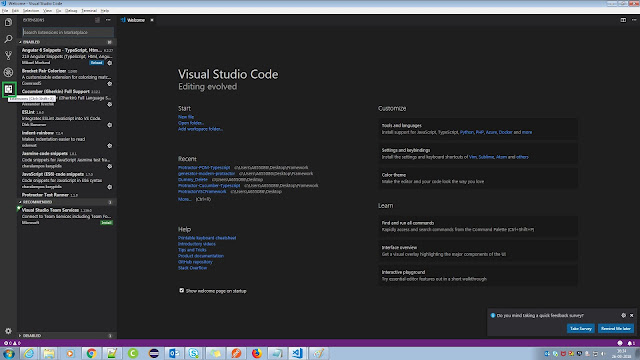

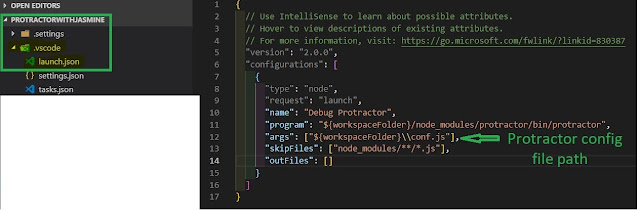
Comments
Post a Comment