Debugging in Protractor
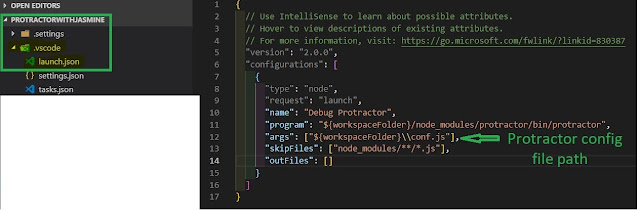
Hello Friends, Today I will share my knowledge on how to debug into Protractor. Debugging: In software development, debugging involves locating and correcting code errors in a computer program. Follow a below steps to configure a debugging in Protractor. 1. Navigate to local project node_module => .bin folder and edit 'protractor' file which don't have extension into Notepad++. Delete an existing data and add below line of code #!/bin/sh process.env.NODE_ENV= process.env.NODE_ENV || 'test'; require('../built/cli.js'); Second line is used to mention the environment such as test or dev which mention in package.json under script tag as below Third line is used to mention the path of protractor complier CLI means command-line interpreter. 2. Make sure you browser driver .exe file i.e ' webdriver-manager ' folder available under " \node_modules\protractor\node_modules\ " Project path of local node_module. ...